URL Rewrite模块是IIS(Internet 信息服务管理器)中的一个重要扩展和URL重写工具,通常我们会用来进行301或者302之类的链接跳转,那如何使用URL Rewrite模块将http强制跳转到https链接呢?可以按以下教程操作步骤。
为IIS安装URL Rewrite模块
1、下载url-rewrite(适用于IIS 7, IIS 7.5, IIS 8, IIS 8.5, IIS 10)模块,并安装。
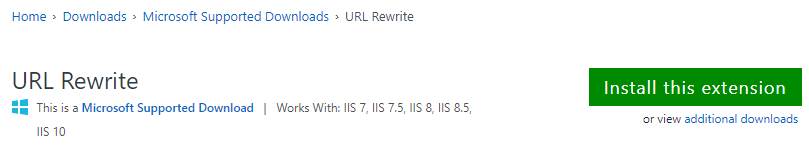
2、安装过程基本上是一路点下一步直至完成。

虽然URL Rewrite2.0已经安装完成,但是在IIS服务器上还是看不到它的图标,这时只要重启IIS就可以了。
web.config配置
可以使用URL Rewrite的重写规则设置向导或者直接贴代码也可以。最简单的方式就是将下方代码,贴到当前网站的 web.config 设置文件相对应的位置中:
<?xml version="1.0" encoding="UTF-8"?>
<configuration>
<system.webServer>
<rewrite>
<rules>
<rule name="Redirect HTTP to HTTPS" stopProcessing="true">
<match url="(.*)" />
<conditions>
<add input="{HTTPS}" pattern="off" />
</conditions>
<action type="Redirect" url="https://{HTTP_HOST}/{R:1}" redirectType="Permanent" />
</rule>
</rules>
<outboundRules>
<rule name="Add the STS header in HTTPS responses">
<match serverVariable="RESPONSE_Strict_Transport_Security" pattern=".*" />
<conditions>
<add input="{HTTPS}" pattern="on" />
</conditions>
<action type="Rewrite" value="max-age=31536000" />
</rule>
</outboundRules>
</rewrite>
</system.webServer>
</configuration>
通过以上两步IIS服务器上的网站http链接就自动跳转到https了。
转载需保留链接来源:VCBeta.CN » IIS URL Rewrite重写规则强制http转https
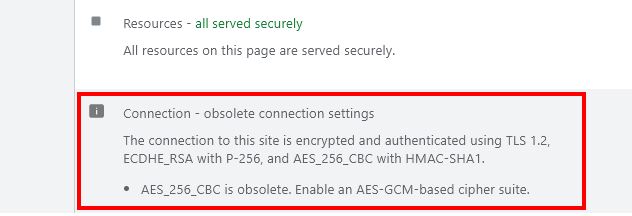 IIS强制使用強制使用 TLS 1.2 HTTPS连接
IIS强制使用強制使用 TLS 1.2 HTTPS连接 2021年Top10中国网站流量排行榜
2021年Top10中国网站流量排行榜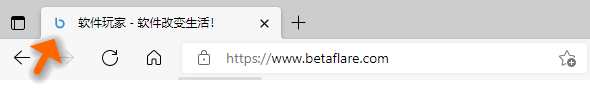 2个方法解决网站错误日志“No such file or directory”
2个方法解决网站错误日志“No such file or directory”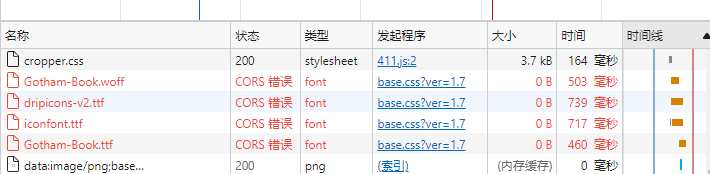 解决腾讯云CDN CORS错误 跨源资源共享错误问题
解决腾讯云CDN CORS错误 跨源资源共享错误问题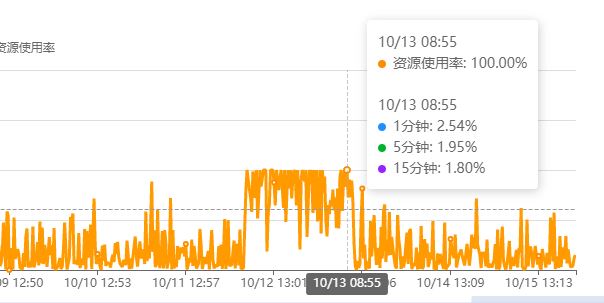 阿里云VPS高负载CentOS CPU占用高的排查与解决
阿里云VPS高负载CentOS CPU占用高的排查与解决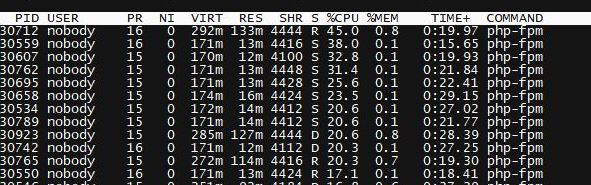 宝塔面板BT设置定时任务重启PHP和释放内存
宝塔面板BT设置定时任务重启PHP和释放内存 低成本搭建外贸独立站系列之二【购买服务器】
低成本搭建外贸独立站系列之二【购买服务器】 低成本建立外贸独立站系列之一【注册域名】
低成本建立外贸独立站系列之一【注册域名】