很多软件的运行都需要VC运行库的支持,比如像像迅雷、QQ等常见软件。如果系统未安装相应的运行库则会报错,或者干脆安装不上。而运行软件弹出“缺失*.dll文件相关的错误”的提示,比如常见的msvcp71.dll、msvcr71.dll缺失错误。也是因为系统运行库出现了问题。这时可以选择重新安装,VC运行库只有几十兆而已,对硬盘空间占用忽略不计。

相较于之前介绍过的Visual C++ AIO和,VisualCppRedist AIO则更加纯净,没有第三方的插件,不需要特别留意。主要包含的以下运行库:
- Visual C++ Redistributables (x86/x64)
2005: 8.0.50727.6229
2008: 9.0.30729.7523
2010: 10.0.40219.473
2012: 11.0.61135.400
2013: 12.0.40664.0
2019: Latest - Visual Studio 2010 Tools for Office Runtime (x86/x64)
10.0.60833.0 - Legacy Runtimes (x86)
Visual C++ 2002: 7.0.9975.0
Visual C++ 2003: 7.10.6119.0
Visual Basic Runtimes - Universal CRT:
complementary part of VC++ 2019 redist.
inbox component for Windows 10.
delivered as an update for Windows Vista/7/8/8.1, either in Monthly Quality Rollup, KB3118401, or KB2999226.
installed with VC++ 2019 redist for Windows XP.
this repack will install KB3118401 if UCRT is not available. - C++ 2019 runtimes are binary compatible with VC++ 2015-2017 and cover all VS 2015-2017-2019 programs.
安装
1、下载后运行VisualCppRedist_AIO_x86_x64.exe,选择「Next」。
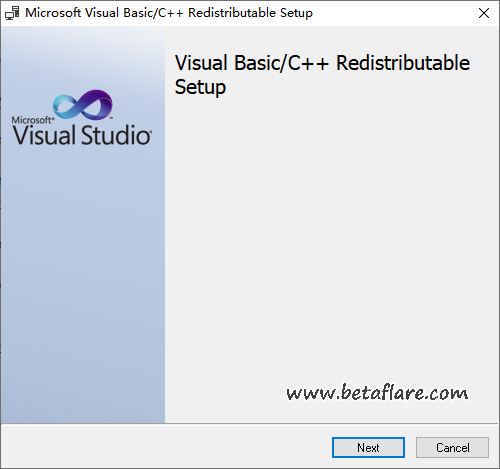
2、开始自动安装VC运行库。
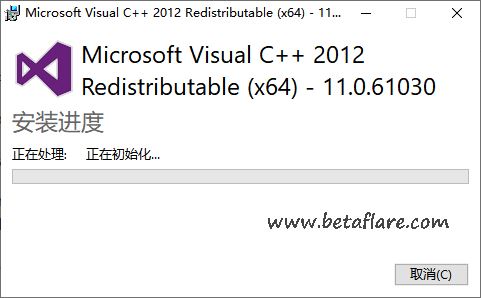
3、如果有提示需要关闭影响安装的相关的程序,这里看到有Livelywpf、A6210 Genie、WinSnap、VMware相关进程等。

在保存好相关文件后,选择Ok。继续安装。
4、直至安装完成。
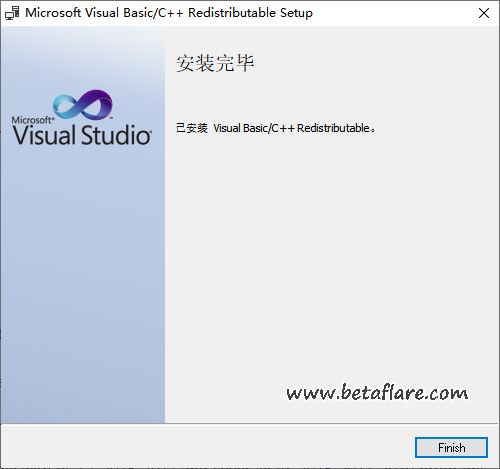
下载
转载需保留链接来源:VCBeta.CN » VisualCppRedist AIO – VC运行库合集(最新)
 3种查看Windows电脑正版密钥的方法
3种查看Windows电脑正版密钥的方法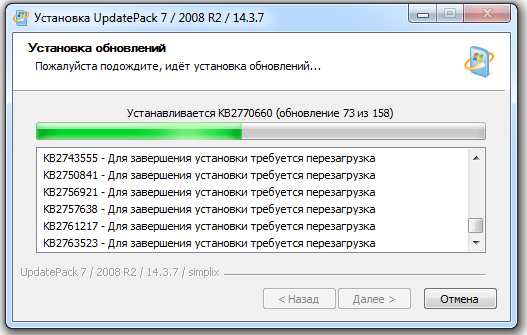 UpdatePack7R2 Windows 7累积更新补丁安装包(2021.12.10)
UpdatePack7R2 Windows 7累积更新补丁安装包(2021.12.10)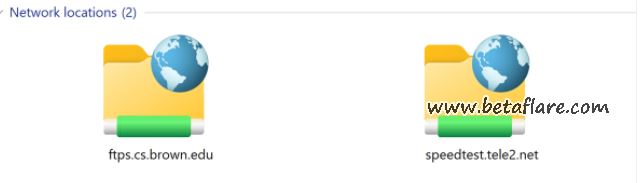 Win11映射网络驱动器和添加远程FTP位置
Win11映射网络驱动器和添加远程FTP位置 Reso – 让屏幕支持低分辨率运行游戏
Reso – 让屏幕支持低分辨率运行游戏 WhyNotWin11 – 检测您的电脑是否可以安装Windows11
WhyNotWin11 – 检测您的电脑是否可以安装Windows11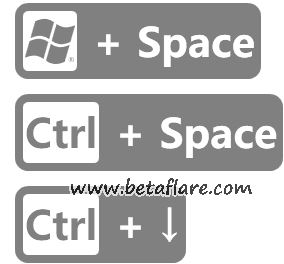 Carnac – 实时键盘记录并在屏幕显示
Carnac – 实时键盘记录并在屏幕显示 Driver Store Explorer(RAPR) – 删除重复旧版的Windows设备驱动程序
Driver Store Explorer(RAPR) – 删除重复旧版的Windows设备驱动程序 SecurStick – 安全加密U盘里的文件资料数据
SecurStick – 安全加密U盘里的文件资料数据